Series JBB
Question Paper Code 89
INFORMATION TECHNOLOGY – SOLUTION
(Session 2019-20)
Time allowed : 2 hours
Maximum Marks : 50
General Instructions :
Read the following instructions very carefully and strictly follow them :
- This question paper consists of two sections viz. Section A : Employability Skills and Section B : Subject Skills.
- Section A : Employability Skills (10 Marks)
- Answer any 4 questions out of the given 6 questions of 1 mark each.
- Answer any 3 questions out of the given 5 questions of 2 marks each.
- Section B : Subject Skills (40 Marks)
- Answer any 10 questions out of the given 12 questions of 1 mark each.
- Answer any 4 questions out of the given 6 questions of 2 marks each.
- Answer any 4 questions out of the given 6 questions of 3 marks each.
- Answer any 2 questions out of the given 4 questions of 5 marks each.
- This question paper contains 39 questions out of which 27 questions are to be answered.
- All questions of a particular part/section must be attempted in the correct order.
- The maximum time allowed is 2 hours.
SECTION A (Employability Skills) (10 Marks)
Answer any 4 questions out of the given 6 questions of 1 mark each : (1X4=4)
1. __________ are a group of words that work together to communicate an element of speech.
Answer: Sentences
2. __________ refers to focusing human efforts for maintaining a healthy body and mind capable of better withstanding stressful situations.
Answer: Wellness
3. Having conscious knowledge of your own self, capabilities, feelings and one’s own character is called as __________ .
Answer: self-awareness
4. A __________ is a software that helps you type and work with text on a computer. (word processor / spreadsheet / calculator)
Answer: word processor
5. Entrepreneurs are not job seekers but they create opportunities of employment for people. (True/False)
Answer: True
6. __________ defines a Green economy as one that results in ‘‘improved human well-being and social equity, while significantly reducing environmental risks and ecological scarcities’’.
Answer: Green economy
Answer any 3 questions out of the given 5 questions of 2 marks each : (2X3=6)
7. Explain four types of sentences in English.
Answer: In English, there are four main types of sentences, each serving a specific purpose in communication:
(i) Declarative Sentences: Declarative sentences make statements or convey information.
(ii) Interrogative Sentences: Interrogative sentences ask questions to seek information or clarification.
(iii) Imperative Sentences: Imperative sentences give commands, make requests, or offer suggestions.
(iv) Exclamatory Sentences: Exclamatory sentences express strong emotions, excitement, or surprise.
8. List any four characteristics of entrepreneurship.
Answer: Here are some characteristics of entrepreneurship are:
Risk-Taking, Independence, Adaptability, Passion, Persistence, Problem Solving etc
9. Write steps to highlight text in an OpenOffice Writer.
Answer: Here are the steps to highlight text in OpenOffice Writer:
Step 1: Select the text you want to highlight.
Step 2: Click the “Highlight Color” button in the toolbar.
Step 3: Choose a color from the dropdown menu to apply the highlight.
Step 4: The selected text will now be highlighted in the chosen color.
10. List any two factors that affect self-confidence.
Answer: Two factors that can significantly affect self-confidence are:
(i) Past Success and Failure: Past experiences, both successes and failures, can shape your self-confidence.
(ii) Comparison to Others: Constantly comparing oneself to others can either boost or undermine self-confidence.
11. List any four factors causing ecological imbalance.
Answer: Numerous factors contribute to ecological imbalances and disruptions in natural ecosystems. Some of the key factors include:
(i) Deforestation: The removal of forests for agriculture, urban development, or logging results in habitat loss and disrupts ecosystems.
(ii) Pollution: Pollution from sources such as industrial emissions, agricultural runoff, and plastic waste negatively impacts air, water, and soil quality, harming wildlife and ecosystems.
(iii) Climate Change: Human-induced climate change, primarily driven by greenhouse gas emissions, leads to temperature shifts, altered weather patterns, and sea level rise, which affect ecosystems and species.
(iv) Overpopulation: High human population densities can lead to overexploitation of natural resources and habitat destruction.
SECTION B (Subject Skills)(40 Marks)
Answer any 10 questions out of the given 12 questions of 1 mark each : (1X10=10)
12. When a combination of hardware and software enables a person with a disability or impairment to use a computer, it is known as
(A) Mechanical assistance
(B) Assertiveness
(C) Assistive Technology
(D) Assistance and communication
13. __________ in Control Panel are used to customize the way your keyboard, display, or mouse function.
Answer: Accessibility Options
14. Picture and Clipart options are available under __________ .
Answer: Insert Tab
15. Header option is available under __________ group in Insert Tab.
Answer: Header and Footer
16. __________ is one of the functions available in the spreadsheet to perform addition of selected numbers in the sheet.
Answer: SUM Function
17. Autosum automatically selects the values around the cells either _______ or __________ .
Answer: Vertically and Horizontally
18. Layout option is available under __________ group in the Home tab.
Answer: Paragraph
19. Presentation software enables the user to add tables in the slides in order to represent the __________ data meaningfully.
Answer: Tabular
20. Time management is the act of planning to stay organized that will result in increased __________ and __________ .
Answer: Productivity and Efficiency
21. __________ appointments can be used for scheduling repetitive tasks.
Answer: Recurring
22. __________ statement is used to add one or more records to a database.
Answer: INSERT INTO
23. __________ statement retrieves zero or more rows from one or more database tables.
Answer: SELECT
Answer any 4 questions out of the given 6 questions of 2 marks each : (2X4=8)
24. Explain Blog. Give any two websites that offer free blog services.
Answer: A blog is a website where individuals or organizations regularly publish articles, opinions, and information on various topics. Two websites offering free blog services are WordPress.com and Blogger.com.
25. List any four items that may be added in the Header area.
Answer: Items that may be added in the header area of a document or webpage include the document title, logo or branding, navigation links, and contact information.
26. List any two conditions/formats/items that can be used for conditional formatting in a Spreadsheet.
Answer: Cell Color, Font Style
27. Mention two ways in which a movie file may be inserted in a presentation.
Answer: Two ways to insert a movie file into a presentation are: Embedding and Linking.
28. Mention two ways of scheduling an appointment.
Answer: Two ways to schedule an appointment are: Traditional and Online
29. Explain two types of languages used for creating and manipulating the data in databases.
Answer: Two types of SQL (Structured Query Language) commands used for interacting with databases:
(i) DDL (Data Definition Language): DDL commands are used to define the structure of a database. They allow you to create, modify, and delete database objects like tables, indexes, and schemas.
(ii) DML (Data Manipulation Language): DML commands are used to manipulate the data within a database. They allow you to insert, retrieve, update, and delete data in database tables.
Answer any 4 questions out of the given 6 questions of 3 marks each : 3X4=12
30. What are section breaks ? Explain how a section break helps in formatting a document.
Answer: Section breaks are a versatile formatting tool that provides greater control over the appearance and structure of a document. They are particularly useful when you need to create complex documents with varying layouts, headers, footers, or page numbering schemes within a single file.
Section breaks serve several purposes in formatting a document:
Columns: Section breaks allow you to define multiple columns with different column layouts in a document.
Page Breaks: Section breaks can serve as more controlled page breaks, ensuring that specific content starts on a new page, keeping the document organized and aesthetically pleasing.
Page Layout: Section breaks allow you to have different page layouts within the same document.
31. Differentiate between linking and embedding a document. Does embedding an object increase the size of the document ? List any two websites that offer free clipart.
Answer: Linking and embedding are methods used to include objects (such as files or images) from one document into another. They differ in how they incorporate these objects and whether they impact the size of the document.
Linking involves creating a reference to the original object’s location. The object remains in the original file. Embedding involves placing a copy of the object directly into the document. The object becomes part of the document.
Impact on Document Size: Linking typically does not significantly increase the size of the document because the actual object is stored elsewhere. Embedding can increase the size of the document, especially if the embedded object is large.
32. Give any three basic guidelines for charts in a presentation.
Answer: Basic guidelines for using charts in a presentation include:
(i) Relevance: Ensure that the data presented in the chart directly relates to the content of your presentation.
(ii) Consistency: Use the same color schemes and chart types for a cohesive look.
(iii) Data Accuracy: Double-check the accuracy of the data you’re presenting. Inaccurate data can undermine your credibility.
33. Write steps to give transition effects in a presentation software.
Answer: To add transition effects in a presentation:
Step 1: Select a slide.
Step 2: Access the Transition menu and Choose an effect. Customize (if needed).
Step 3: Click on Apply to slide(s)/all slides.
Step 4: Preview and save.
34. Explain any three data types in OpenOffice base.
Answer: OpenOffice Base, which is similar to Microsoft Access, supports several data types for database fields. Here are three common data types in OpenOffice Base:
(i) Text: This data type is used for storing alphanumeric characters, such as names, addresses, or descriptions. It is suitable for storing both short and long text entries.
(ii) Integer: Integer data types store whole numbers, such as 1, 10, -5, or 0. You can specify the range of values for the integer, and it’s used for fields where only whole numbers are relevant, like age or quantity.
(iii) Date/Time: This data type is for storing date and time values. It can handle dates (e.g., birthdate) or timestamps (e.g., order date and time).
35. Explain the following with respect to Databases :
(a) Forms (b) Reports (c) Table
Answer: (a) Forms: In databases, forms are user interfaces that allow data input and display. They provide an organized way to enter, edit, and view records in a database.
(b) Reports: Reports in databases are documents that present data in an organized and readable format. They are used for summarizing, analyzing, and presenting database information.
(c) Table: A table is a fundamental component of a database, representing structured data with rows and columns. It stores related information and forms the basis for data organization and retrieval.
Answer any 2 questions out of the given 4 questions of 5 marks each : (5X2=10)
36. (a) Explain any three types of impairments that impact computer usage.
Answer: Three types of impairments that can impact computer usage are:
(i) Visual Impairments: Visual impairments include conditions like blindness, low vision, color blindness, and other eye-related issues. These impairments can affect a person’s ability to see the content on a computer screen. To assist users with visual impairments, technologies like screen readers, magnification software, and high-contrast displays are used.
(ii) Hearing Impairments: Hearing impairments refer to difficulties or loss of hearing. Users with hearing impairments may struggle with multimedia content that relies on audio. To accommodate them, captions, subtitles, and sign language interpretation may be provided for videos and multimedia content.
(iii) Speech Impairments: Users with speech impairments may use speech recognition software to interact with computers.
(b) Explain Client-Server architecture and Peer-to-Peer Architecture.
Answer: Client-Server Architecture: In client-server network, there is a powerful central node (host) which has more resources than the other computers (clients) connected to the network. The central computer is known as Server and the rest computers termed as clients/nodes or workstations. The server is responsible for providing all the information and resources to the clients as per their request.
The client sends request to the server for services. The client utilizes resources of the server but does not share its resources with any other client computer.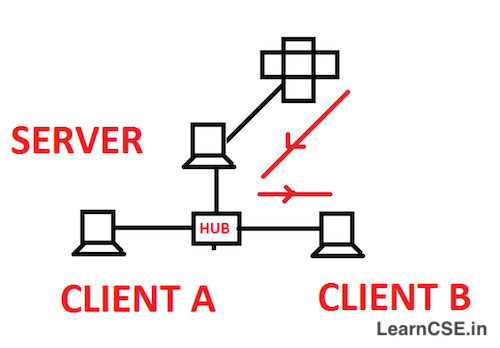
Peer-to-peer Network: Peer means equal and therefore in a peer-to-peer network, each computer or node is equal to other computers or nodes in terms of the resources that can access and share. All nodes in this type of network act both as the supplier as well as the consumer of resources. It treats all devices as having equivalent capability as shown in figure.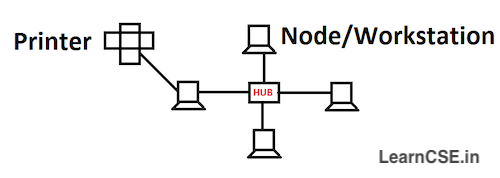
37. Given the following Spreadsheet, write the appropriate Formula/ Expression/ Function to be used for (a) to (e) :
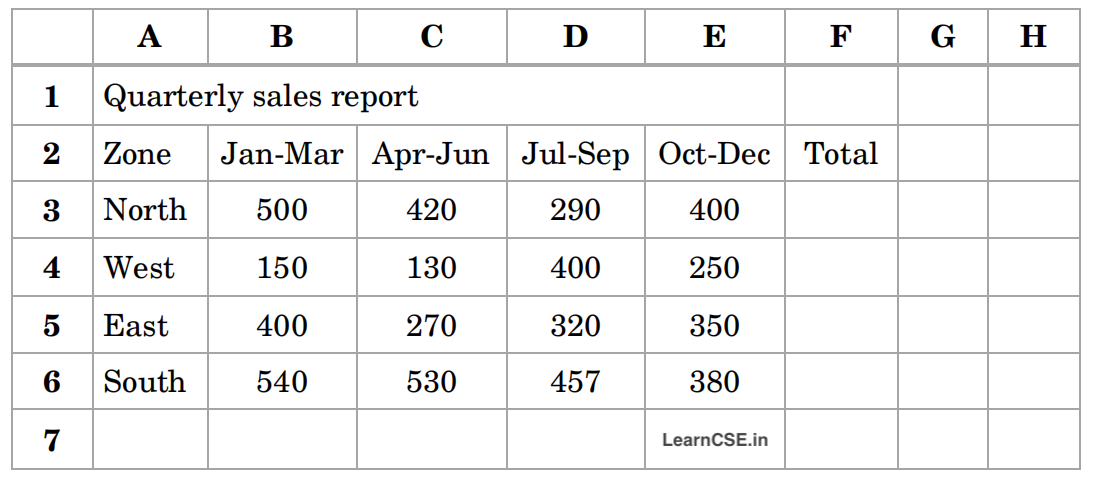
(a) Write the formula to calculate the Total sales of North Zone.
Answer: =SUM(B3:E3)
(b) Write the feature used for arranging the Sales from Lowest to the Highest.
Answer: Sorting
(c) To find the Maximum Sales in East Zone.
Answer: =MAX(B5:E5)
(d) To find the Average Sales in Jan-Mar in cell C7.
Answer: =AVERAGE(B3:B6)
(e) To find the difference between the sales in East Zone and West Zone in Apr-Jun.
Answer: =C5-C4
Class 10 Information Technology Previous Year Question Papers
- Class 10 Artificial Intelligence 417 Previous Year Question Paper 2022 – Term 2
- Class 10 Artificial Intelligence 417 Previous Year Question Paper 2022 – Term 1
- Class 10 Artificial Intelligence 417 Previous Year Question Paper 2023
- Class 10 Artificial Intelligence 417 Previous Year Question Paper 2024
- Class 10 Computer Application 165 Previous Year Question Paper 2022 – Term 2
- Class 10 Computer Application 165 Previous Year Question Paper 2023
- Class 10 Computer Application 165 Previous Year Question Paper 2024
- Class 10 IT 402 Previous Year Question Paper 2019
- Class 10 IT 402 Previous Year Question Paper 2020
- Class 10 IT 402 Previous Year Question Paper 2023
- Class 10 IT 402 Previous Year Question Paper 2024
- Class 10 IT Code 402 Previous Year Question Paper 2021
- Class 10 IT Code 402 Previous Year Question Paper 2022 – Term 1
- Class 10 IT Code 402 Previous Year Question Paper 2022 – Term 2
Class 10 Information Technology Previous Year Question Papers Solution
- Class 10 Artificial Intelligence 417 Previous Year Question Paper 2022 – Term 1 – Solution
- Class 10 Artificial Intelligence 417 Previous Year Question Paper 2022 – Term 2 – Solution
- Class 10 Artificial Intelligence 417 Previous Year Question Paper 2023 – Solution
- Class 10 Computer Application 165 Previous Year Question Paper 2022 – Term 2 – Solution
- Class 10 Computer Application 165 Previous Year Question Paper 2023 – Solution
- Class 10 IT 402 Previous Year Question Paper 2019 – Solution
- Class 10 IT 402 Previous Year Question Paper 2020 – Solution
- Class 10 IT 402 Previous Year Question Paper 2023 – Solution
- Class 10 IT 402 Previous Year Question Paper 2024 – Solution
- Class 10 IT Code 402 Previous Year Question Paper 2022 – Term 1 – Solution
- Class 10 IT Code 402 Previous Year Question Paper 2022 – Term 2 – Solution
